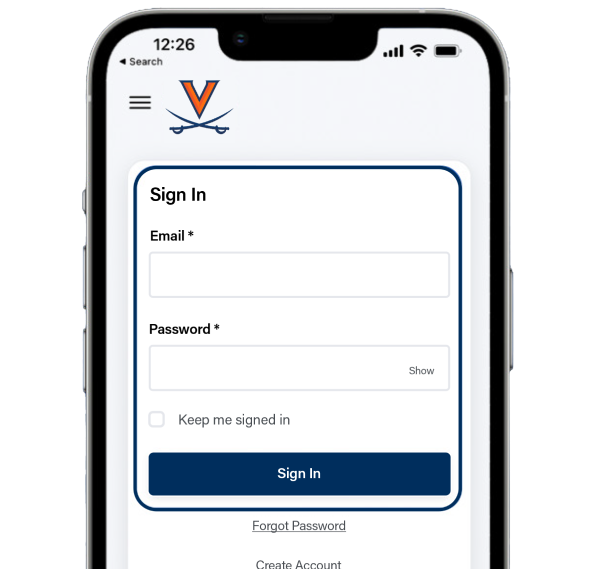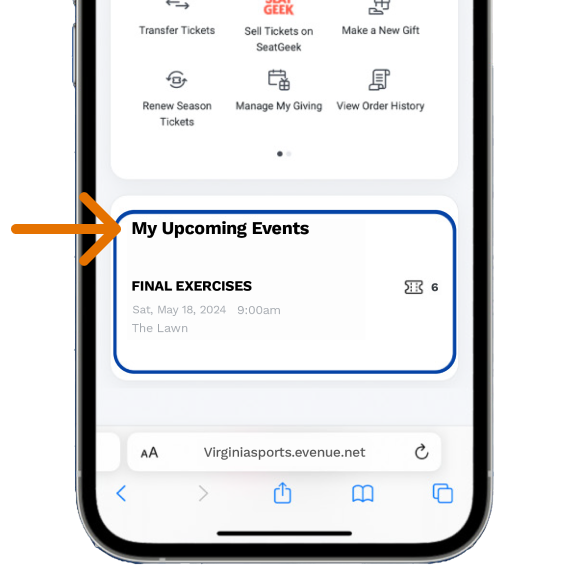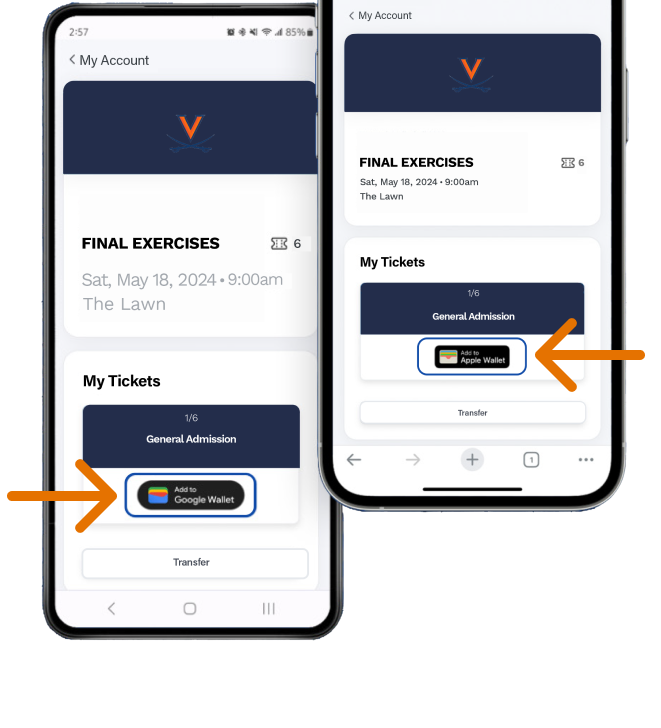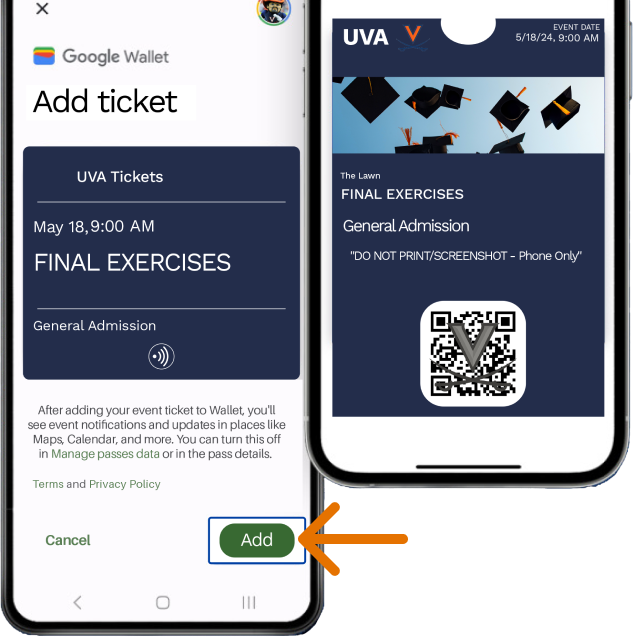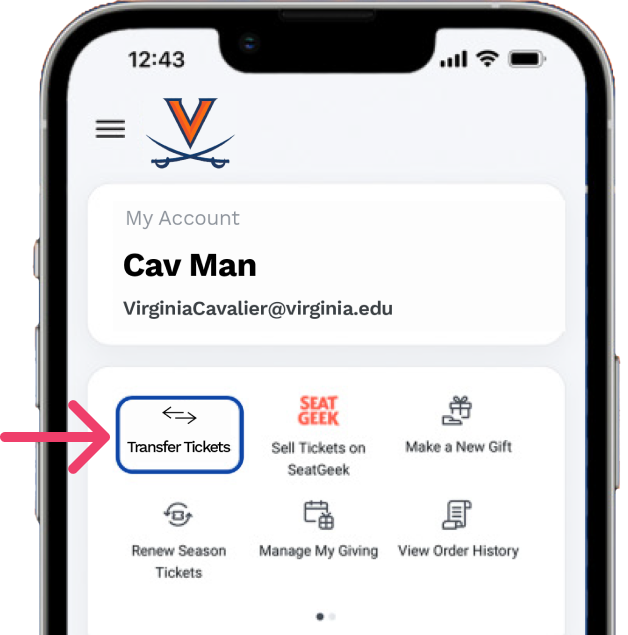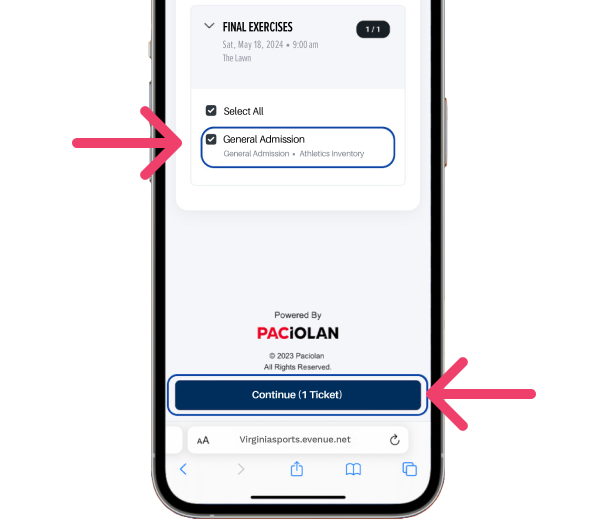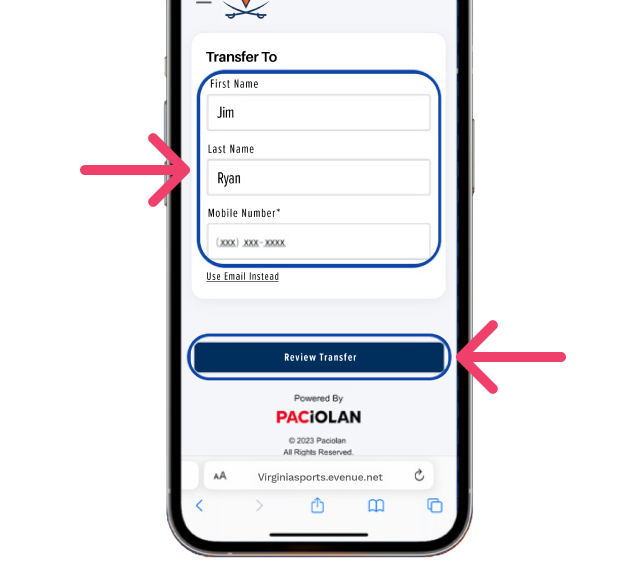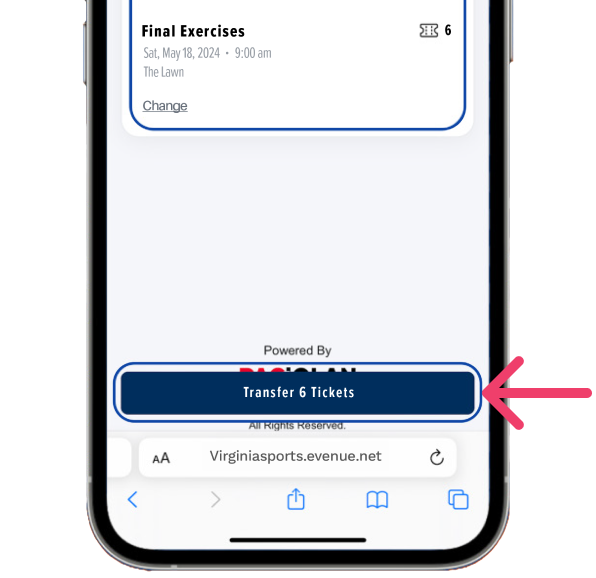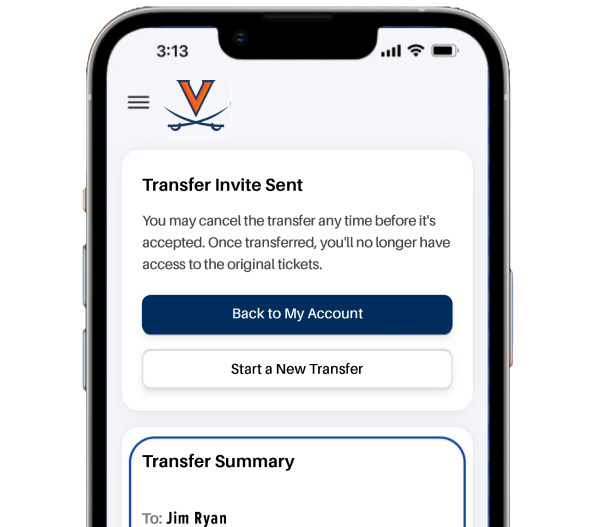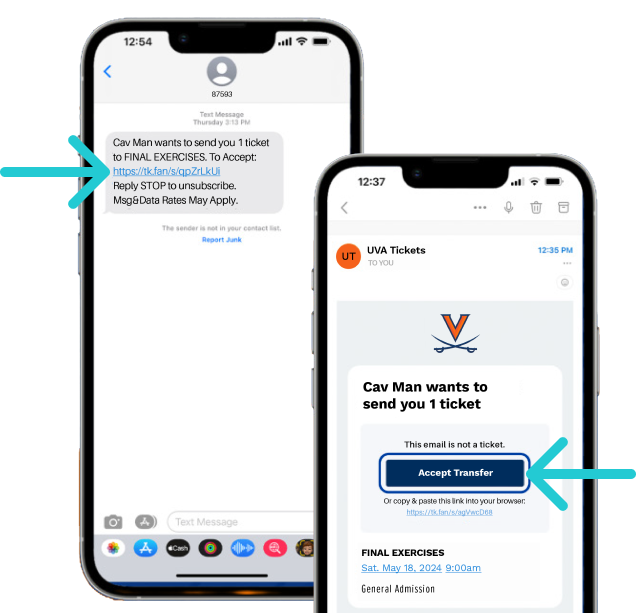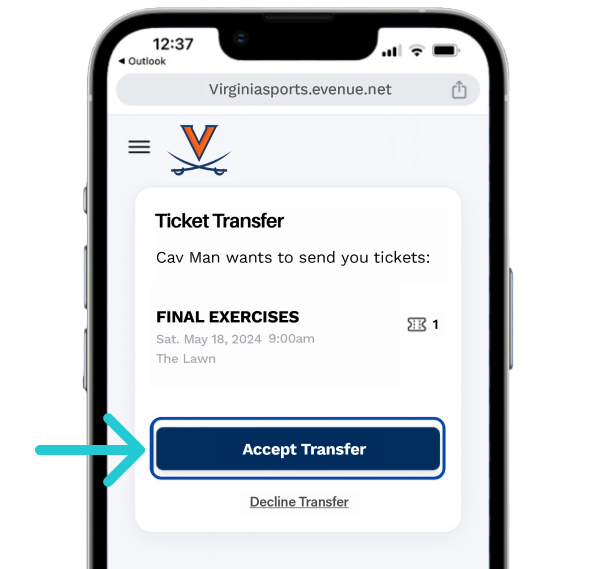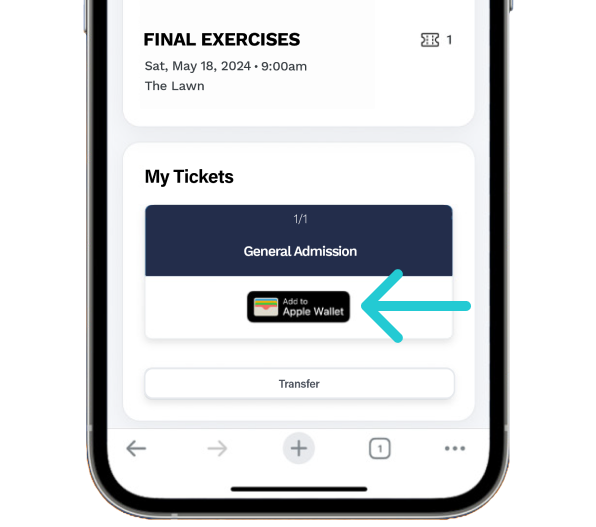Selling or bartering of Final Exercise tickets is strictly prohibited and is considered an honor offense that will lead to voided tickets and the case being referred to the Honor Committee.
Finals Weekend
On May 18, students graduating from the College of Arts & Sciences walk the Lawn with graduates from the Batten School of Leadership and Public Policy and the School of Education and Human Development.
On May 19, the Lawn procession will include graduates from the schools of Law, Medicine, Nursing, Architecture, and Continuing and Professional Studies, as well as the schools of Data Science, Engineering and Applied Science, the Darden School of Business and McIntire School of Commerce.
On each of those days, the three guest entrances at Garrett, Bryan and Rouss & Robertson halls will open at 7 a.m. The Academic Procession and Final Exercises will begin at 9 a.m.
Banks said the new e-ticket system will make it easier for students to transfer tickets to family members and allow professional students who may study remotely to get their tickets without coming to Grounds.
It also helps the University manage the event. “We will know how many people will be on the Grounds for each ceremony and that helps everything from the number of chairs we end up setting up, to concessions and facilities workers that are here, to police,” Banks said. “Ultimately, if we get data that says that we can give out more tickets for future years, then that's an option.”
The University is expecting between 15,000 and 20,000 people to attend each day of Final Exercises.