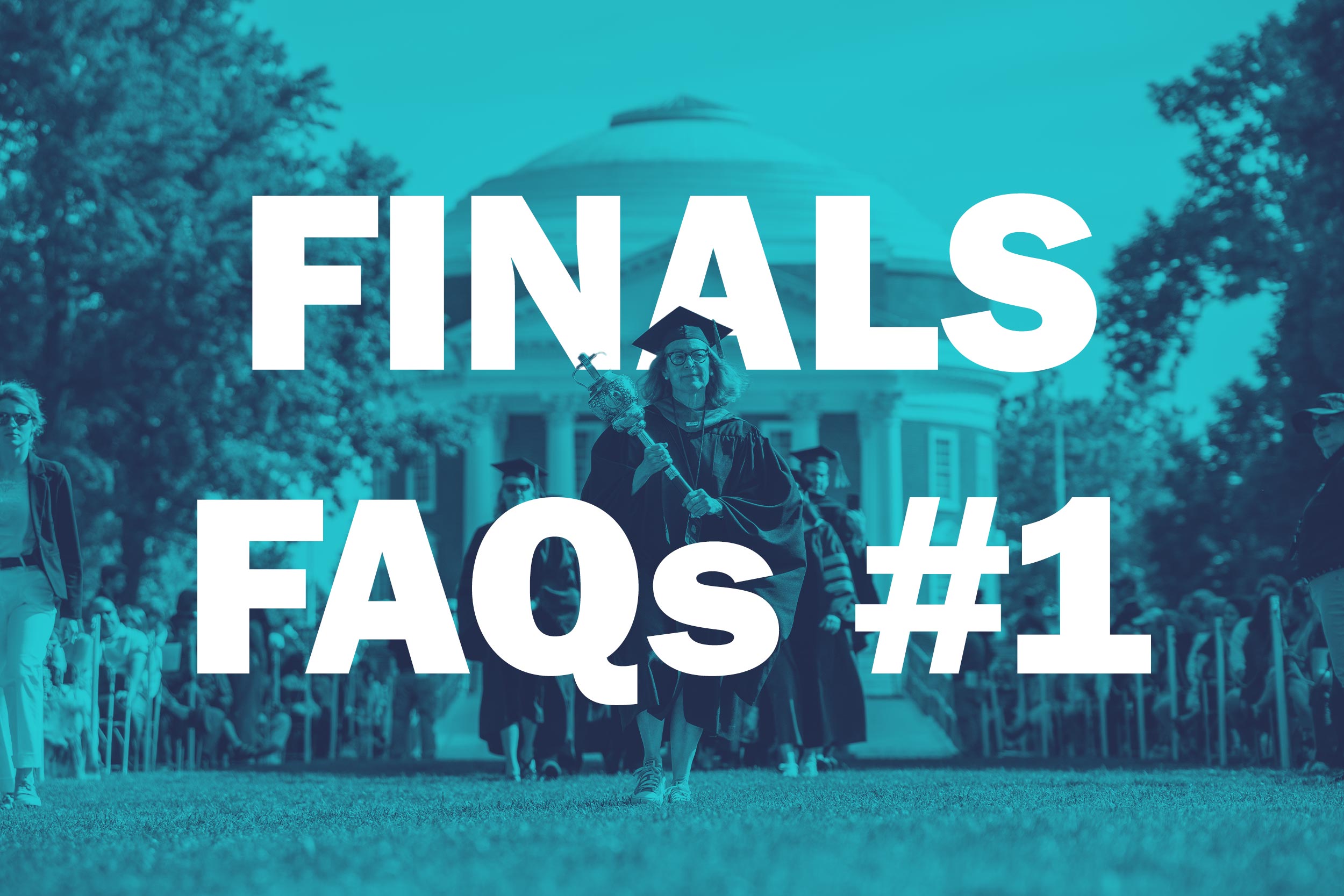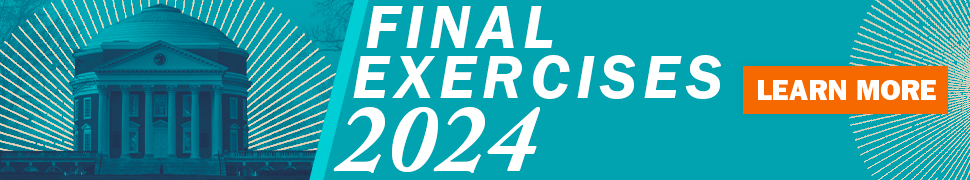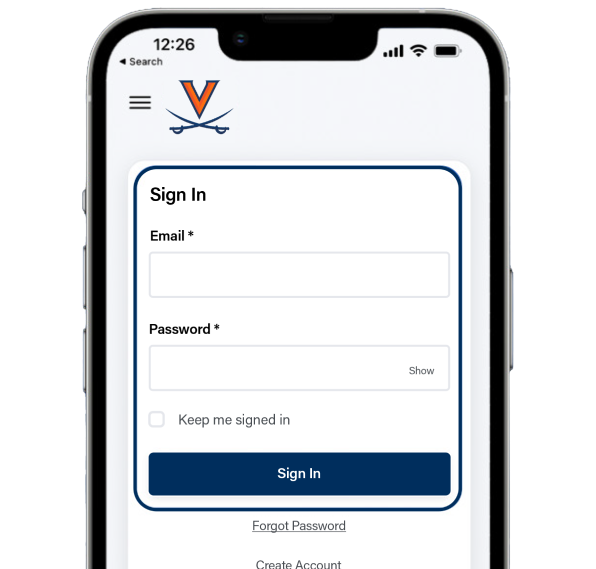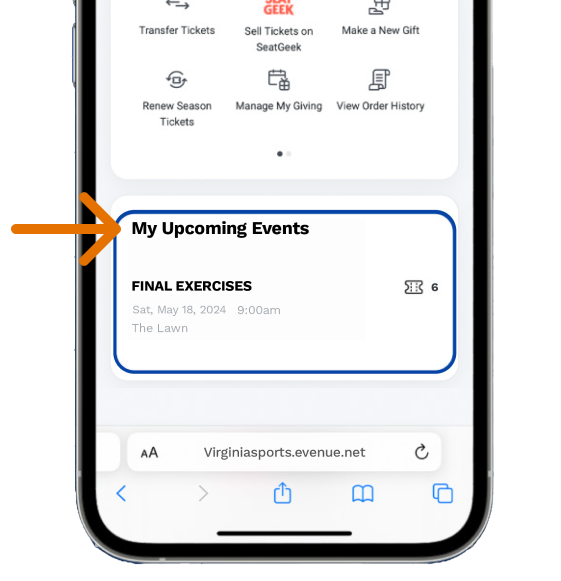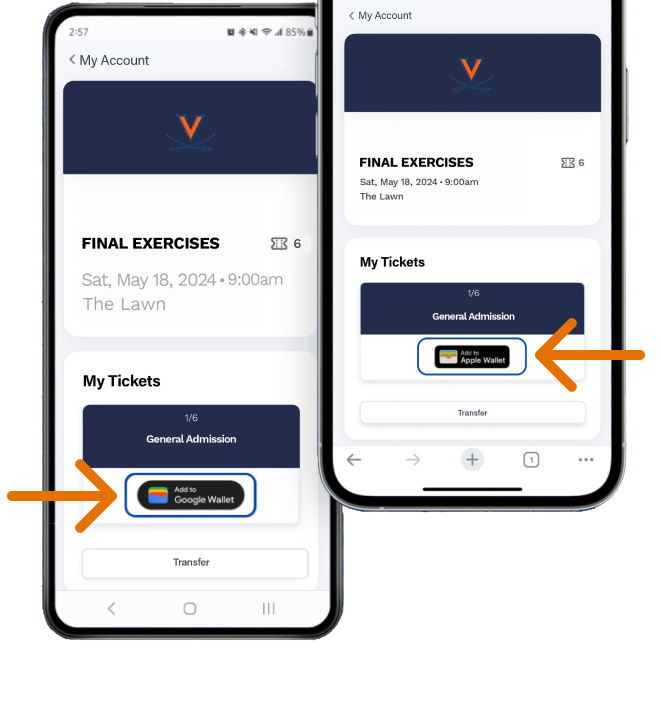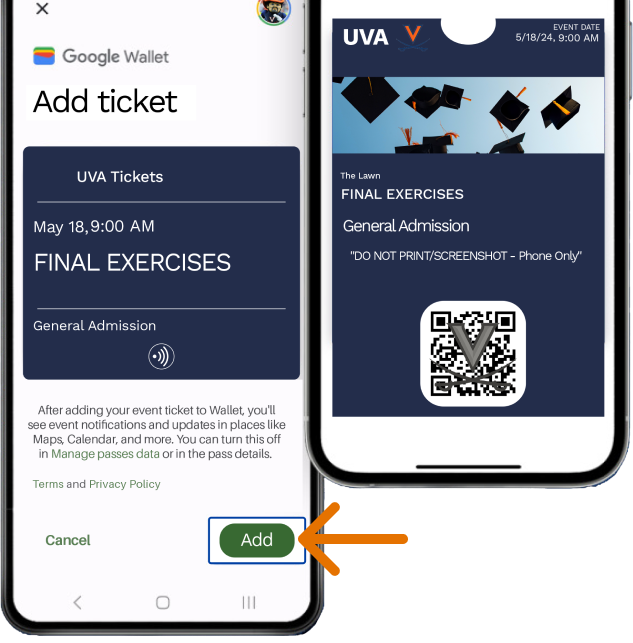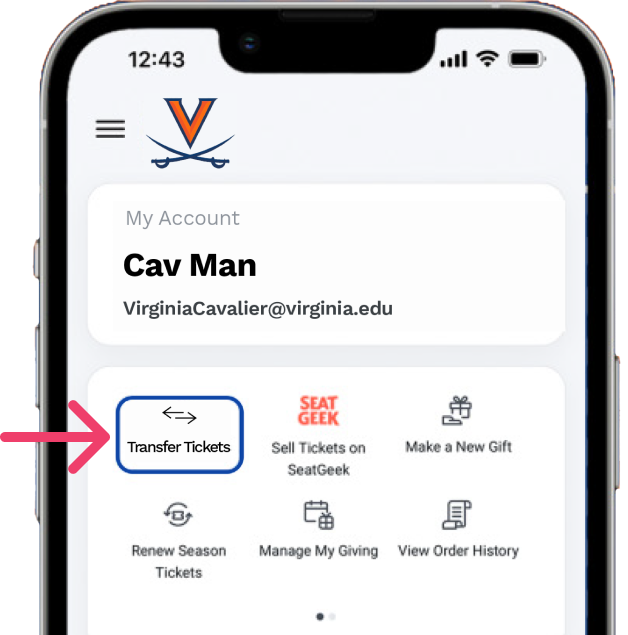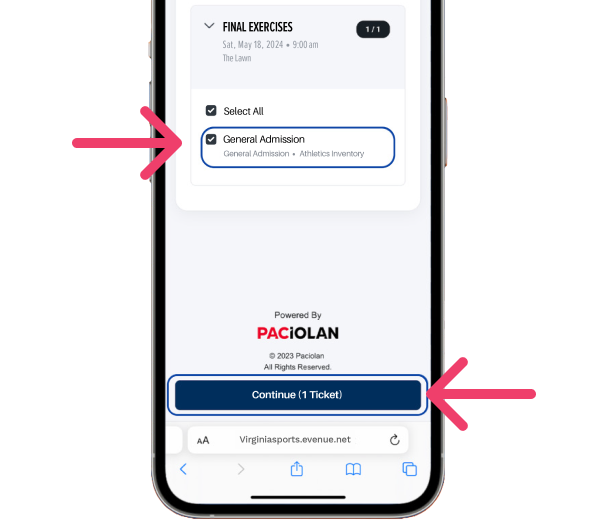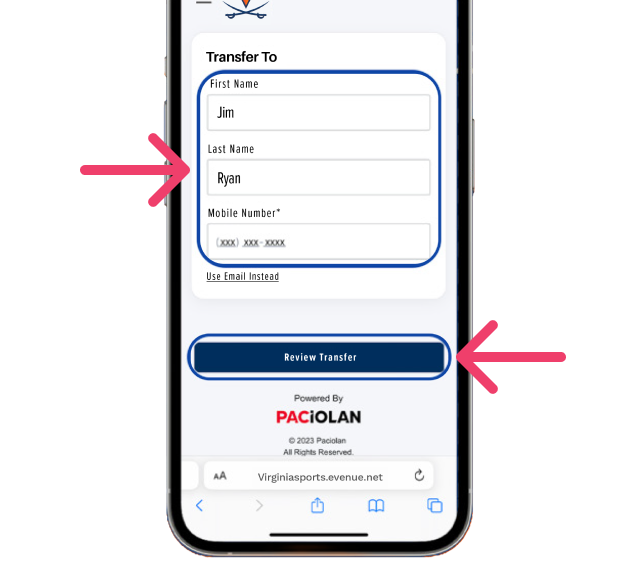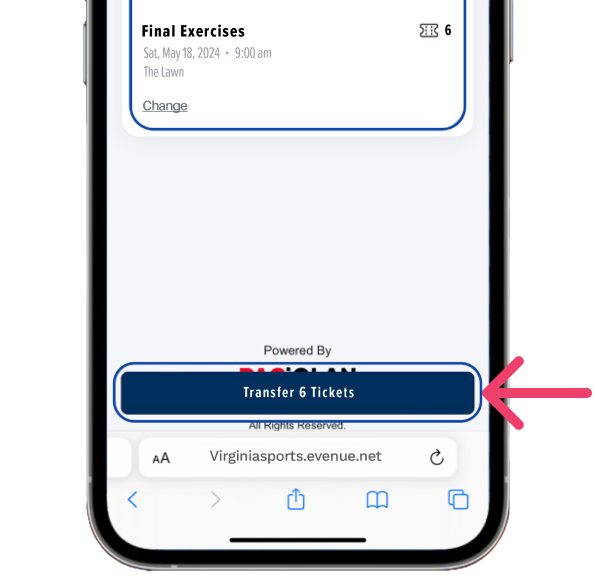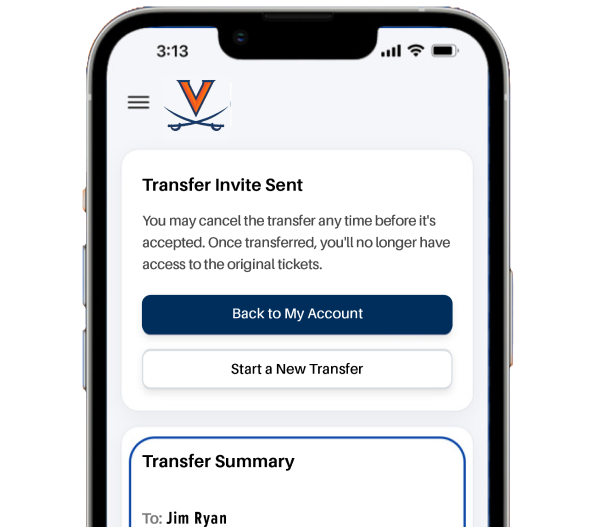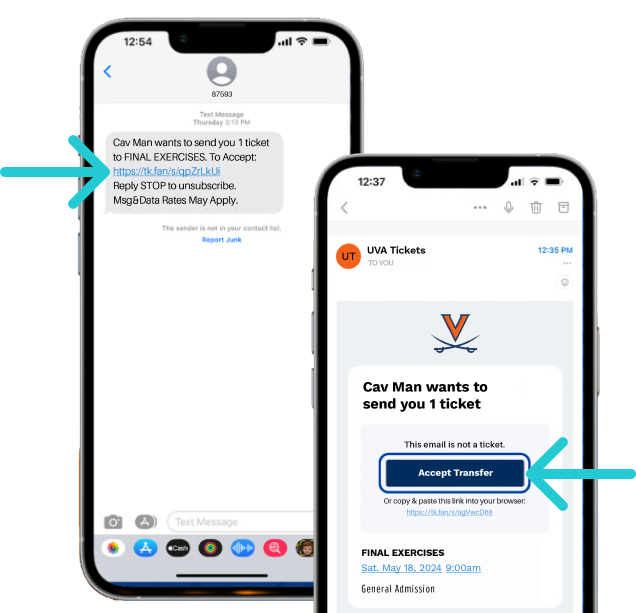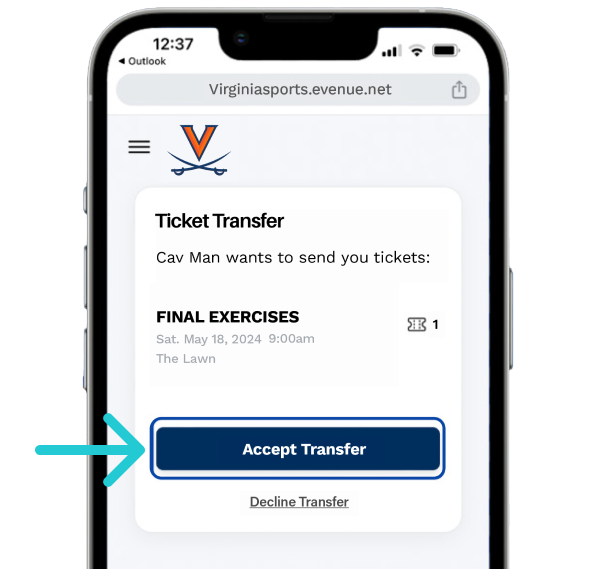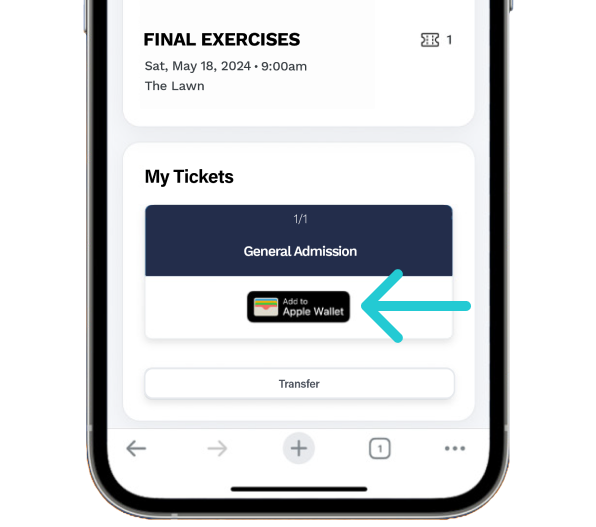UVA Today is bringing you answers to the burning questions you may have about the big event in two installments.
Part II will land in your inbox Wednesday morning. Today’s focus is on electronic tickets and caps and gowns.
Q. How many guest tickets will degree candidates receive, and when will they be distributed? Do students need a ticket for Final Exercises?
A. Degree candidates will receive six guest tickets to Final Exercises on the Lawn, seven if they win the ticket lottery. Degree candidates can access school assembly areas by wearing a cap and gown and showing their UVA Student ID. If they do not have their UVA ID, graduates can download a “Graduate Ticket” in their Virginia Athletics Ticket Account, add it to their mobile wallet, and present it to event staff at the entrance.
Degree candidates will receive an email from the Office of Major Events to their “virginia.edu” email address during the week of May 6, no later than Thursday, with information about claiming tickets.
If there is severe weather, Final Exercises will be moved to John Paul Jones Arena. Due to capacity limitations at the arena, students will be limited to three guest tickets. Under the severe weather plan, all tickets to the Lawn ceremony will be cancelled and new severe weather tickets will be sent to degree candidates’ ticket account with Virginia Athletics. Visit the Office of Major Events tickets page for more information.
Q. How do I get Final Exercises electronic tickets on my phone?
A. Degree candidates will claim tickets using their Virginia Athletics ticket account and then transfer them to family members.
Major Events’ best advice is for one person in your party to download all of a group’s tickets and plan for guests to arrive together at one of the entrances to the Lawn so everyone can be scanned in at the same time.
There is also the option to transfer tickets to individual phones. Tickets must be added to a users’ mobile wallet. Screenshots of the tickets will not work because they must be scanned at the entrance.
Please be sure to download tickets prior to arriving to the Lawn. Wireless connectivity on Central Grounds is not reliable during large-scale events and could cause problems with the downloading process.
Helpful user guides are available on the Office of Major Events tickets page.