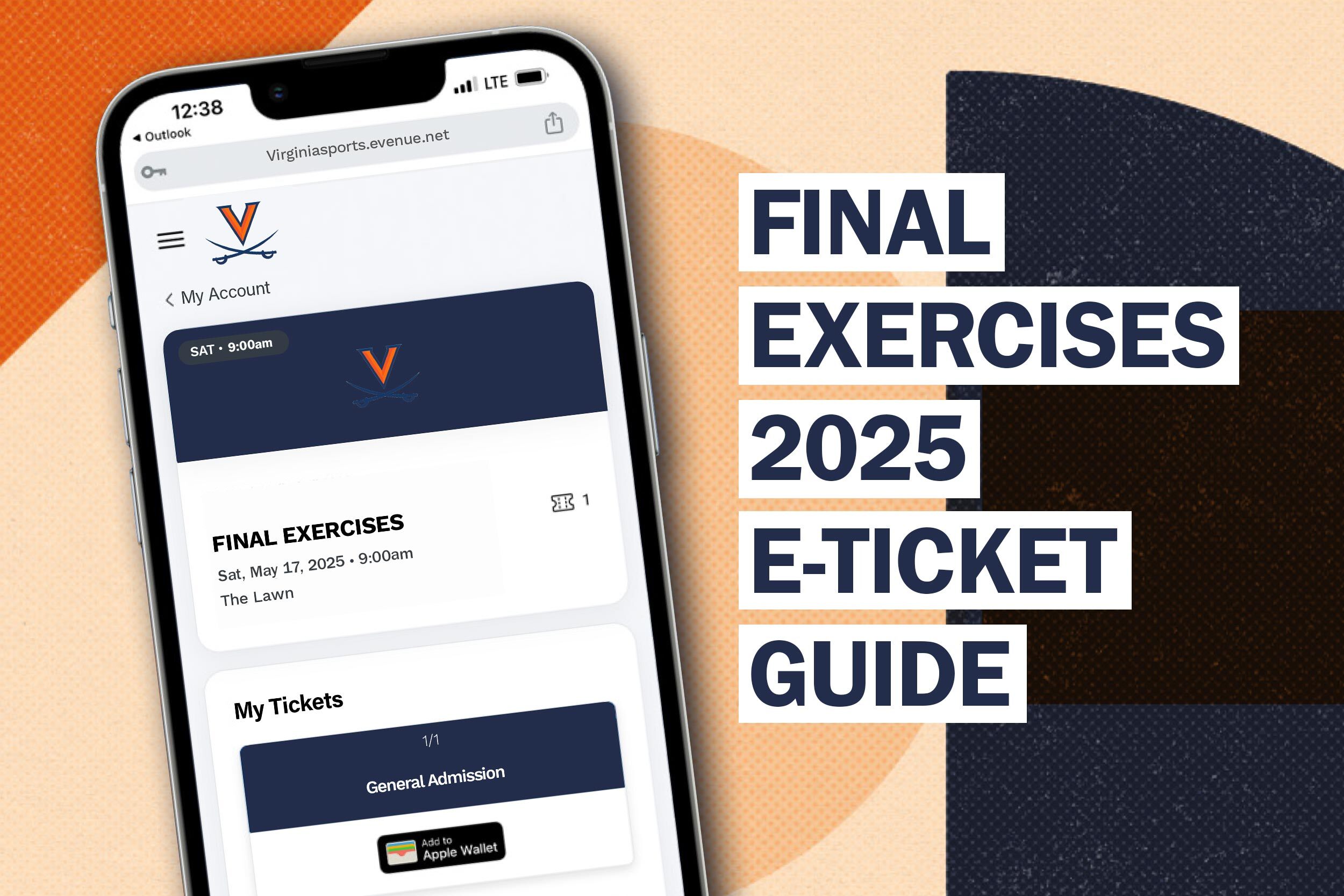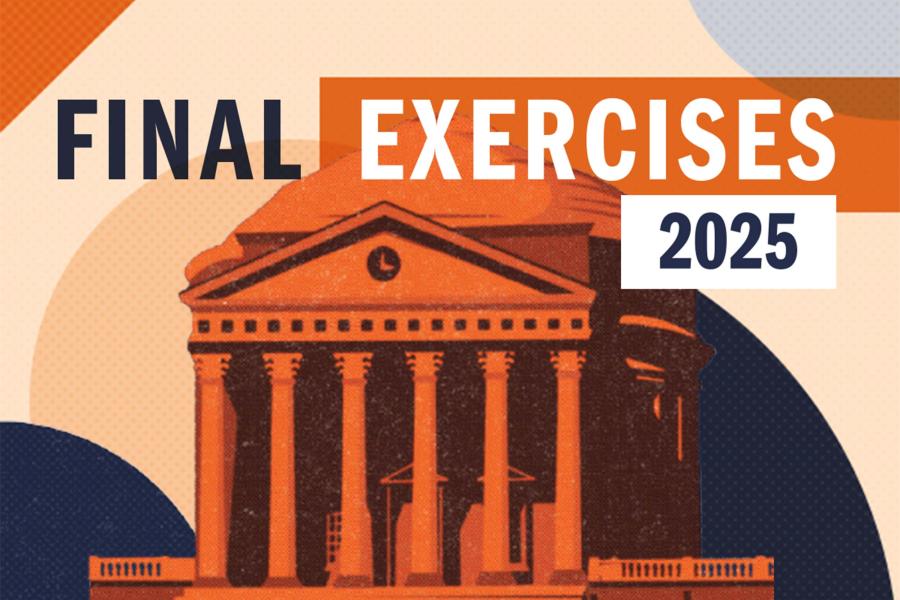The University of Virginia first issued electronic tickets for Finals Weekend last year. The switch proved so successful the program is back.
Here is what you need to know.
Graduating students must log into their Virginia Athletics SHOTS account and follow the link to request tickets, which will be dispersed by Tuesday. Guests, in turn, will need to create an account in the system to receive tickets from their students.
Members of the Class of 2025 can request up to six tickets to Final Exercises, which take place May 17 and 18. Students in the College and Graduate School of Arts & Sciences, the Frank Batten School of Leadership and Public Policy and the School of Education and Human Development will walk the Lawn Saturday; students in UVA’s remaining schools will process Sunday.
Only severe weather like thunder, lightning, high winds or other dangerous conditions will force celebrations inside at John Paul Jones Arena, in which case, candidates will receive three tickets.
Download Tickets
Step 1:
Log into your Virginia Athletics ticket account at VirginiaSports.com /MyAccount.
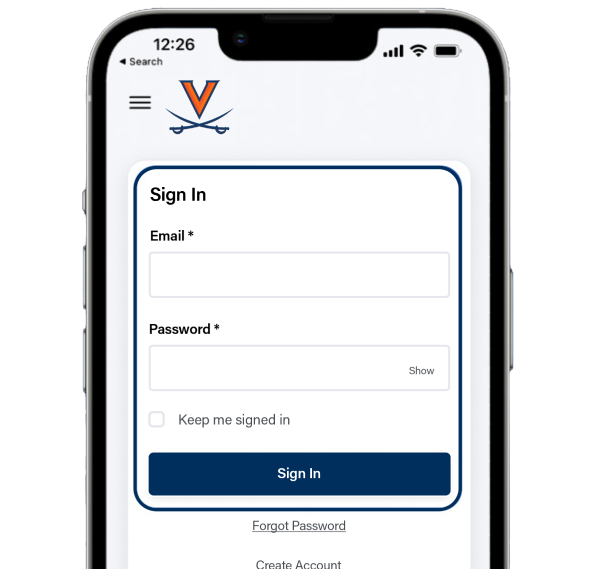
Step 2:
Scroll down to the ‘My Upcoming Events’ section and tap on the desired event.
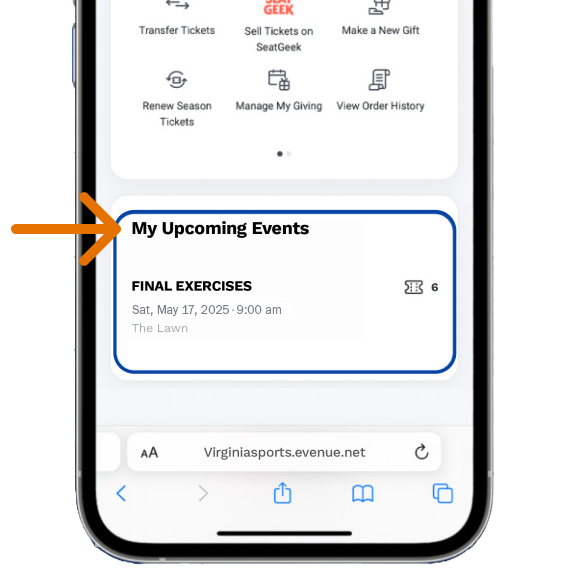
Step 3:
Tap the ‘Add to...’ button to add your tickets to your mobile wallet.
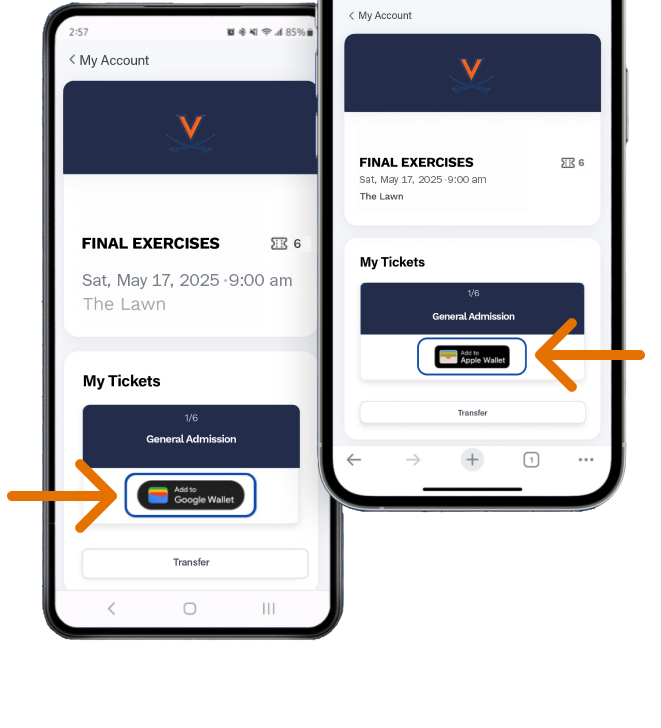
Step 4:
In your mobile wallet, tap the ‘Add’ button to save your ticket.
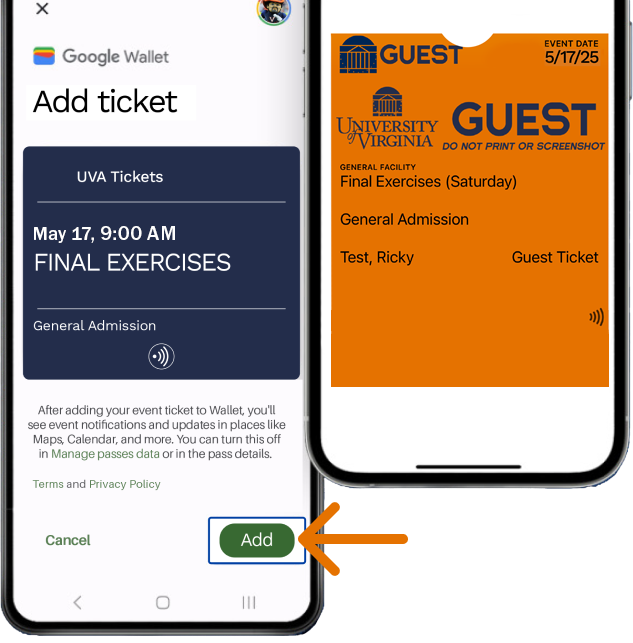
Transfer Tickets
Step 1:
Log into your Virginia Athletics ticket account at VirginiaSports.com /MyAccount.
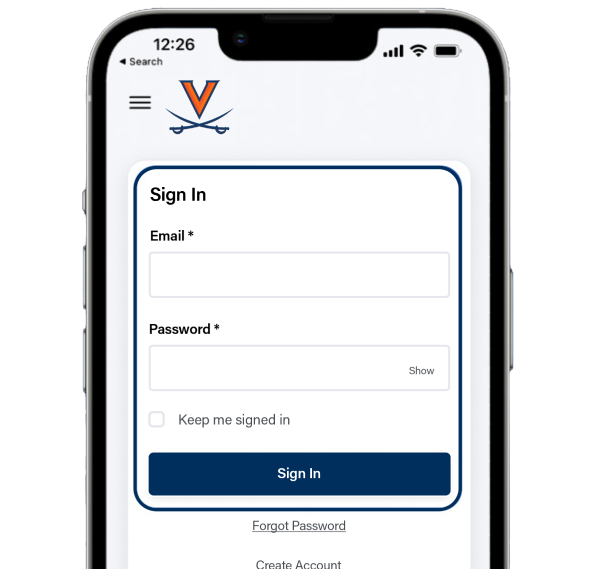
Step 2:
Tap ‘Transfer Tickets’ on the menu.
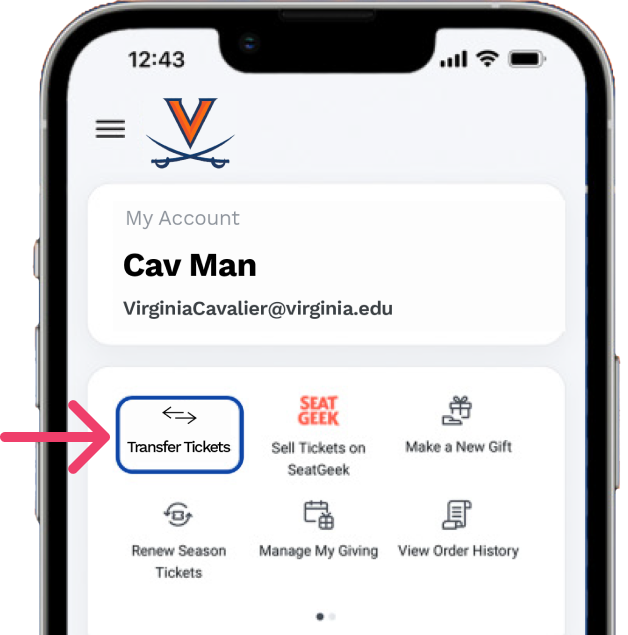
Step 3:
Select the event, and then select the tickets you would like to transfer. Tap ‘Continue’ at the bottom of the screen.
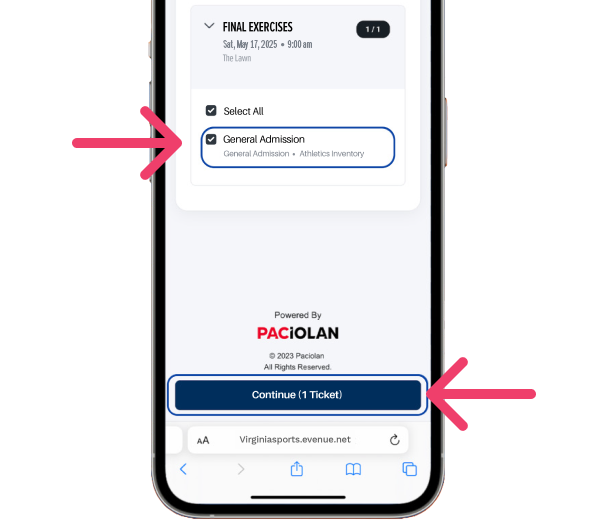
Step 4:
Enter the recipients information and select phone number or email. Tap ‘Review Transfer’ to continue.
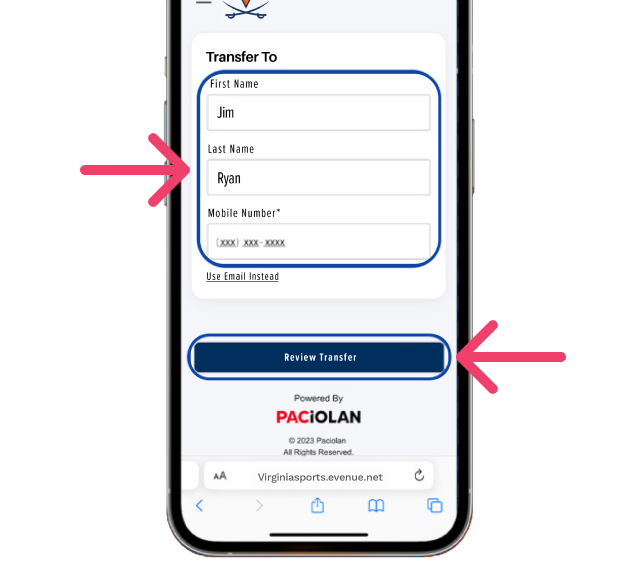
Step 5:
Once you have confirmed the information is correct, tap ‘Transfer Ticket’.
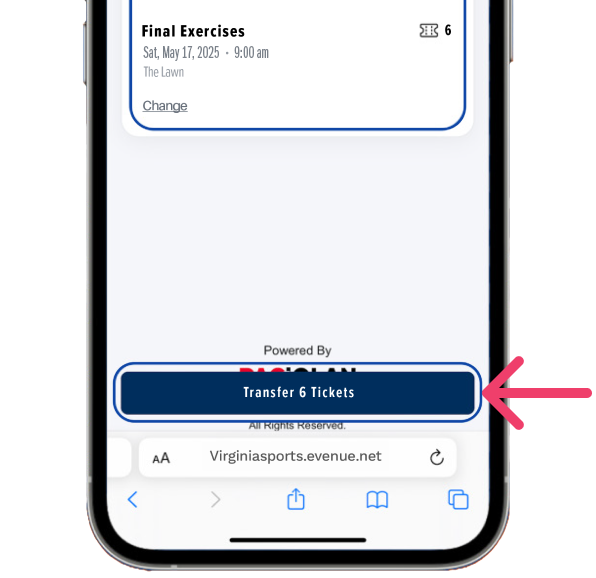
Step 6:
You will see a confirmation screen once the tickets have been sent. The recipient will receive the transfer invite via text or email.
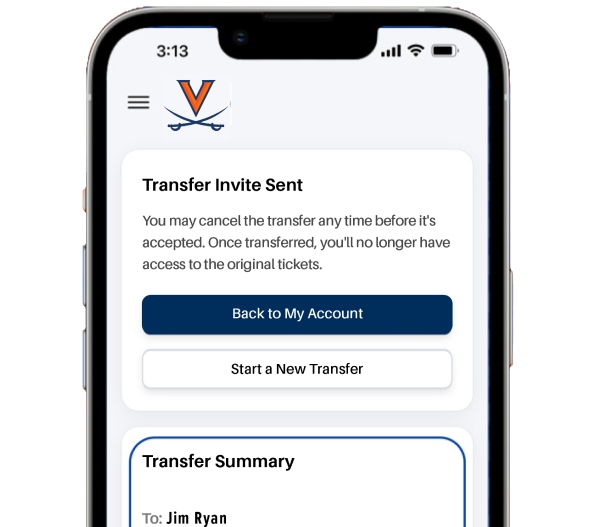
Accept Transfer Tickets
Step 1:
Tap the link sent to your text messages or the ‘Accept Transfer’ button in your email.
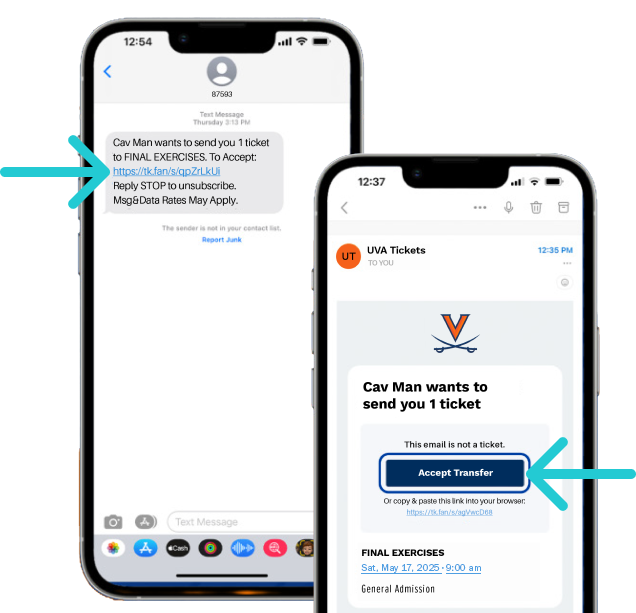
Step 2:
Review the ticket information and tap the ‘Accept Transfer’ button to continue.
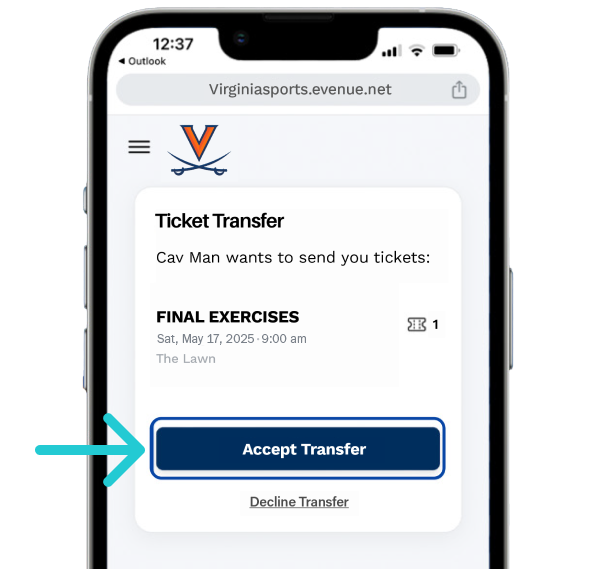
Step 3:
Log in to your Virginia Athletics ticket account or create a new account if you do not have one.
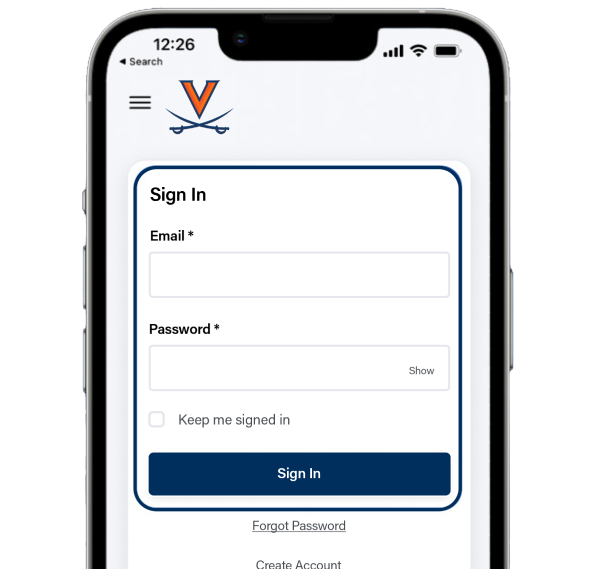
Step 4:
You should now see the ticket in your account. Add the ticket to your mobile wallet by tapping the ‘Add to...’ button.
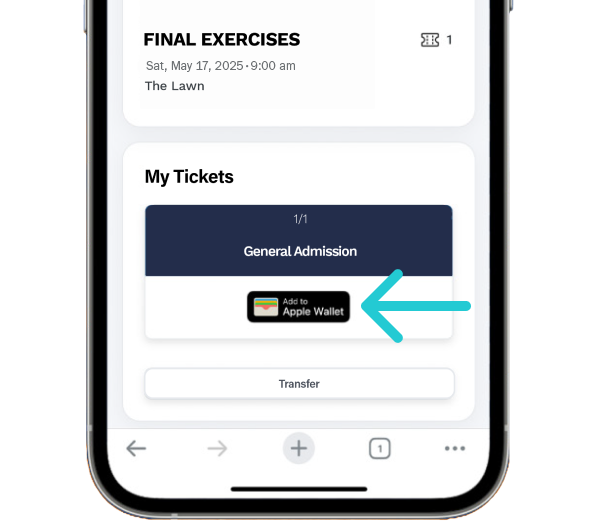
More Lottery Tickets
“This year, graduates were able to enter a lottery to request up to two additional tickets, compared to one ticket in previous years,” said Cecil Banks, executive director of UVA’s Office of Major Events, which organizes the three-day celebration.
“This slight adjustment is due, in part, to the attendance data from Final Exercises last year – fewer guests attended on Sunday compared to Saturday – and a slight change to our ticketing process for this year, where for the first time we asked graduates to request how many tickets they need, up to a maximum of six tickets. In previous years, each graduate was automatically given six tickets, regardless of need. Our hope here is to redistribute unused tickets using the lottery.”
Questions about ticketing can be sent to gradtickets@virginia.edu.
Banks urges people to make sure their passes are downloaded to their devices before they arrive on Grounds, in the event of internet connectivity challenges.
“Last year went very well,” Banks said. “It was the first time we’ve ever implemented electronic ticketing for graduation, so we expected to face some challenges.
“I’d say we had more challenges with the weather than ticketing in 2024,” he said. “Saturday was a washout due to rain and Sunday was a muddy mess on the Lawn!”